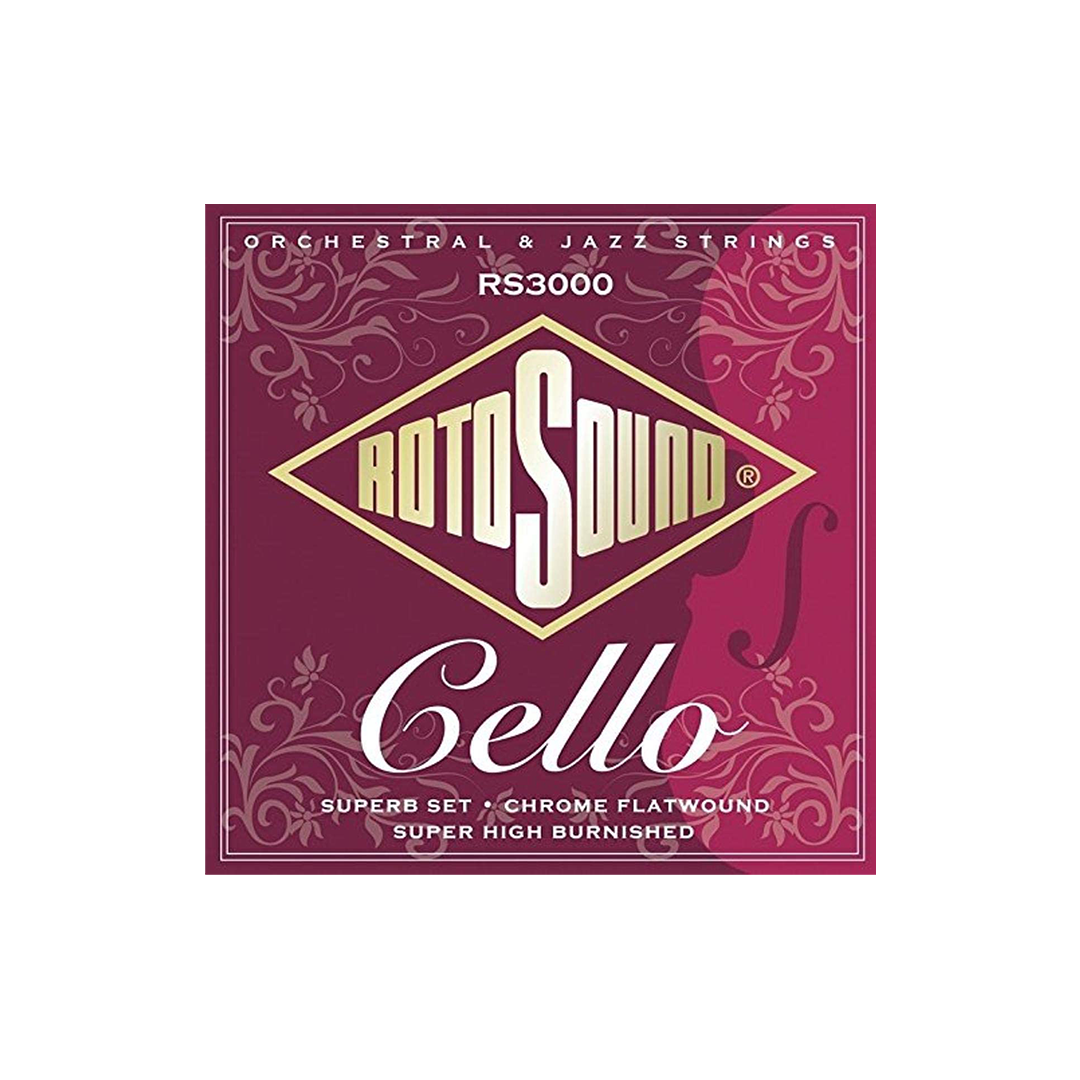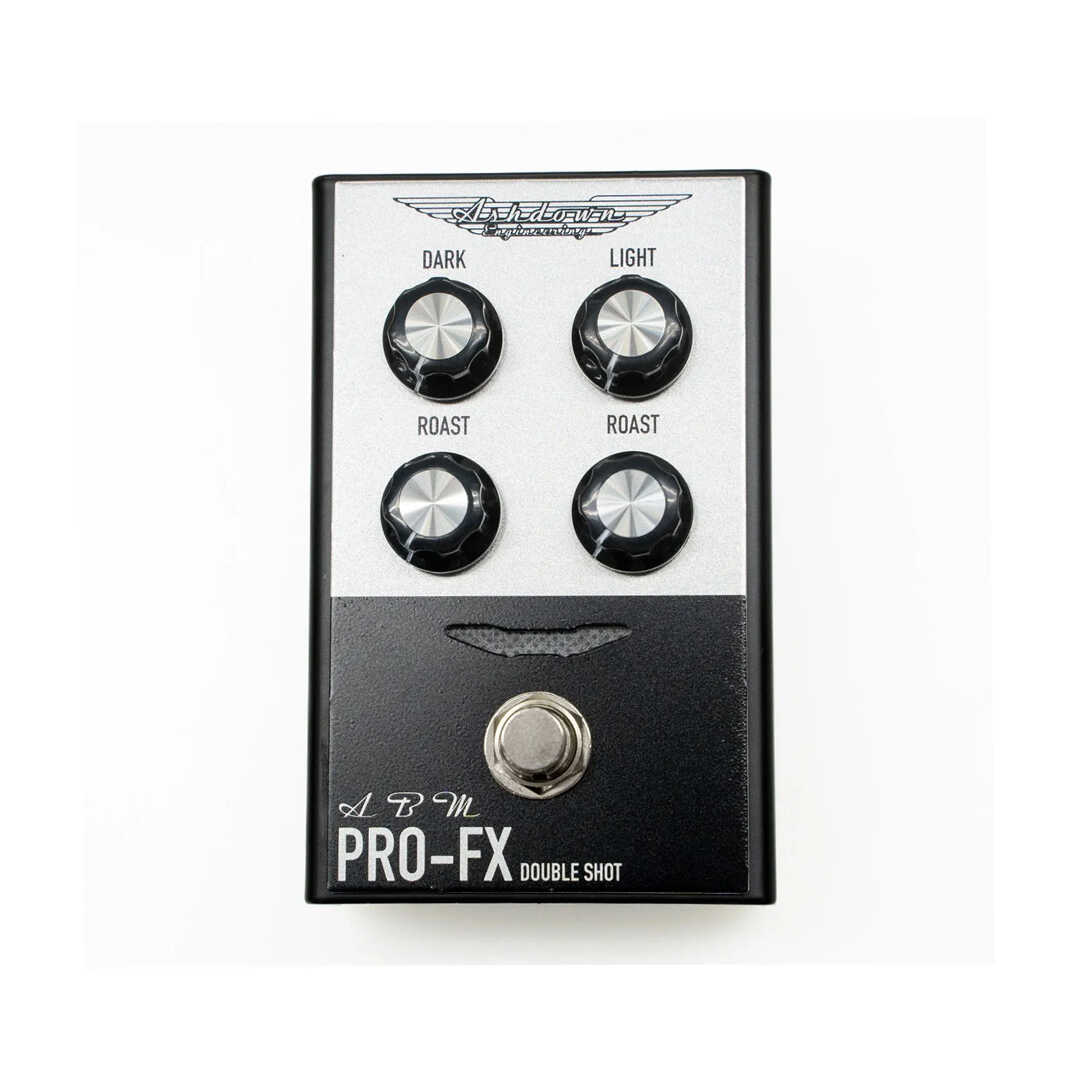DigiTech SDRUM Beat Scratch Technology Strummable Drums Effects Pedal
SDRUM is the world’s first intelligent drum machine for guitarists and bassists. By simply scratching across your guitar strings, you teach the SDRUM a kick snare pattern that forms the foundation of the beat you want to hear. Based on this pattern, the SDRUM supplies a professional sounding drum beat with different embellishments and variations to perfectly complement your beat. Gone are the days of having your creative flow disrupted by searching through lists in a frustrating attempt to find the beat you want.
The SDRUM stores up to 36 different songs. Beats are played from a choice of 5 different kits covering a wide range of genres. The pedal also supports three different parts (e.g. verse/chorus/bridge) for each song that can be switched on the fly for enhancing live performances and exploring song ideas.
SDRUM is the fastest way to go from a beat idea to a working drum track.
Simply scratch across your guitar strings and SDRUM lays out a kick snare pattern for you

TEMPO Button
Tap to change the playback tempo. Flashes red and green to indicate beats of a bar. Hold to save a modified tempo.

Part Buttons
3 parts per song each with 3 different intensities for realistic transitions from Verse to Chorus to Bridge.

SONG Button
Access up to 36 songs by pressing this button and using the HATS/RIDES knob.

GROOVE/KIT Knob
Selects between 5 different kits. Also used to set amount of extra embellishments, timing and feel to drum patterns.

ALT Buttons
Select alternate instruments for Hats/Rides (including toms, shakers, tambourines) and alternate Kick and Snare drums.

TEMPO Knob
Change the tempo from the stored (center detent) position

GUITAR AUDITION Button
Turns on or off the drum output when strumming. Hold this button to calibrate your guitar or bass.

KICK/SNARE Pads
Audition kits and tap in beats using the KICK and SNARE pads.

Footswitch
Use to teach a pattern or start song playback. Tapping the switch during playback queues the next part. Holding the switch stops playback.

USB Port
Used for product updates.

JamSync™ Output
Easily synchronize with JamSync enabled JamMan looper pedals.





For more info, visit: https://digitech.com